Saturday, December 04, 2010
Sharepoint 2010 -“The root of the certificate chain is not a trusted root authority”while setting up Text Messaging
Getting the following error on Sharepoint when you enter smster.in’s or ManageFieldStaff.com’s url and clicking Test?
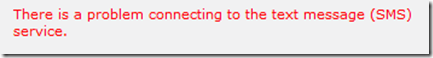
The following is what comes on event viewer…

Solution:
Add your root certificate to the certificate store…
That’s the solution given on MSDN and on various forums on google.But unfortunately,its not working for me on a paticular server.
Contacted godaddy and Microsoft support…waiting for their reply.I’ll post an update on this soon.
Update: None of those guys actually responded.
So,here’s the solution…Just figured it out..
First,open the this url on your browser..
https://login.managefieldstaff.com/smsservice/service1.asmx
You would see this..

Notice the lock sign (
Click on that!

Click on
You should see the certificate details..

Click on the
You would see something like this…

Double click on each certificate on that list and repeat the steps I’m going to show for each of those certificates.

Click on the
Click on
Follow the wizard…
Select
Then,select where you want to save by clicking
and hit
Repeat the above steps for each of the certificates in the certificate path and save those certificates somewhere.
Importing certificates into Sharepoint
Now,we need to import these certificates into Sharepoint…Open
Go to
Under
Now,click on the
 on the RIBBON..
on the RIBBON..You would see the Trust Relationship Window…

Provide a name and select each of those saved certificates..
Hit ok and we’re done with solving this error.
The end result should be something like this..

May your work be Blessed! Cheers!
| John 8:12“[The
Validity of Jesus’ Testimony] When Jesus spoke again to the people, he
said, “I am the light of the world. Whoever follows me will never walk
in darkness, but will have the light of life.”” Brought to you by BibleGateway.com. Copyright (C) . All Rights Reserved. |

